vault apps module
A live discussion on threat assessment strategies & best practices webinar
Access Valid From December 11 to December 25, 2024
Steps to Enroll:
To enroll in the complimentary Vault Apps Module, please click the buttons below, where you will be invited to join an ICDTA® group. The password required to enter both groups is icdta*1016. From there, you may create an ICDTA® account (or use an existing one) to access the module.
Note: If you already have an existing ICDTA® account, you will be asked to log in. Upon logging in, you will not be enrolled in the module but simply logged into your account. As such, you will not see the course in your account. Instead, please keep this tab open while enrolling in another tab. This way, once you log into your account, you can return to this page to complete your enrollment!
Vault Apps Module
Module Overview
This Micro Module provides an overview of Vault Apps and their utility in online data collection. It is important for Safety/Threat Assessment (S/TA) teams to understand the most common ways digital users intentionally conceal photos, videos, and files on their digital device. By the end of this module, S/TA teams will have a better understanding of best practices for identifying, detecting, and preserving digital content ‘hidden’ in Vault Apps.
This Micro Module Includes:
- How Vault Apps are used to conceal images, videos and files
- An overview of the most popular Vault Apps used by individuals
- How Safety/Threat Assessment Teams can utilize Vault Apps for online data collection
- Tools for Parents/Caregivers, School Administrators, and Law Enforcement
You will also receive an interactive resource guide.